One topic we thought would be interesting in today’s entry is the concept of truck storage or Truck ID #s. Many times when someone purchases a truck scale, they also receive a digital weight indicator that is capable of storing truck id numbers and/or accomplishing truck in / truck out weighing.
For example, with the impressive Rice Lake 682 Synergy weight indicator, the truck in/out modes are used to handle multiple truck IDs and weights. Truck IDs can be up to 16 alphanumeric characters in length. Six available truck modes combine stored truck IDs, keyed tares and value swapping features in various ways.
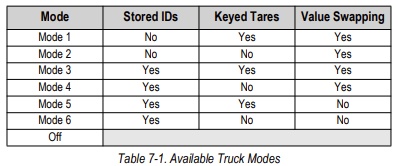
Stored IDs
Keeps a database of truck IDs and weigh-in weights in the indicator’s memory. The indicator can automatically store up to 1,000 truck IDs and tares or it can clear the information after printing a weigh-out ticket. For example, if the same truck seldom crosses the scale, it may not be practical to save its truck ID and weigh-in weight. However, if that same truck crosses the scale many times each day, it’s more convenient to store the information in the indicator memory and recall it when needed. Stored truck IDs and weights are available in modes 3, 4, 5 and 6.
Keyed Tares
Allows manual entering of the tare weight using the numeric keypad and the Tare key. Keyed tares are available in modes 1, 3 and 5. To use keyed tares, an incoming truck must be empty at weigh-in, full at weigh-out.
Value Swapping
Ensures that the lowest of the two associated weight values of a truck ID is used as the tare weight. For example, if a truck crosses the scale fully loaded at weigh-in, then unloads and crosses the scale empty at weigh-out, the indicator automatically assigns the lesser (empty truck) weight as the tare. Value swapping is available in modes 1, 2, 3 and 4.
Weigh-In Procedure
In modes 1 and 2, the indicator erases truck ID numbers and tare weights from memory after the transaction. In modes 3–6, the truck ID and weigh-in weight values are saved after the weigh-out ticket has been processed.
The general weigh-in procedure is as follows:
- The empty truck moves onto the scale for weigh-in.
- Press the Weigh In softkey. The keyboard truck ID entry screen displays.
- Enter the truck ID (up to 16 characters) using the alphanumeric entry procedure
NOTE: The numeric keypad can be used to enter numbers for truck IDs. - Press Cancel softkey to exit without saving.
– Or –
Press Save softkey to save and exit when the truck ID is correct.
- Display returns to Weigh mode and the indicator prints a weigh-in ticket.
ID 304812
GROSS 15000 LB INBOUND
01/14/2022 10:24 AM - Truck leaves the scale.
Weigh-Out Procedure
The general weigh-out procedure is as follows:
- The loaded truck moves onto the scale for weigh-out.
- If truck ID is known, press the Weigh Out softkey, enter the truck ID, and press Save softkey.
If truck ID is not known, press the Truck Regs softkey to view list of stored truck IDs. Scroll to the correct truck ID, note the truck ID, then press the Cancel softkey to return to the Weigh mode. From Weigh mode, press Weigh Out softkey, key in the truck ID, then press Save softkey. - Display returns to Weigh mode and the indicator prints a weigh-out ticket. In modes 1 and 2, the truck ID is deleted once the weigh-out ticket is processed.
Single-Transaction Tare Weights and IDs
One-time transactions are supported in all modes that can be configured to use stored Truck IDs (modes 3–6). This function allows one-time weighing of trucks without adding the truck ID and weigh-in weight to the permanent truck register. To use this function, press the Weigh In or Weigh Out softkey, then enter a truck ID containing a decimal point. Truck IDs entered with a decimal point as part of the truck ID are erased from the truck register when the transaction is complete.
We hope this entry has been helpful. The Rice Lake 682 Synergy Plus Series digital weight indicator is an advanced solution with the simplicity of a basic weight indicator. The durable 682 Synergy Series indicator is constructed with 304 stainless steel and has an IP69 ingress rating to stand up to high-pressure, high temperature washdowns found in food processing and other environments.

The 682 indicator has a bright five-inch color LCD screen and configurable softkeys for an interface that is easy to use. Meanwhile, the 682 indicator comes standard with advanced communications to take on a wide range of applications. Connections to external devices and networks are available through RS-232 and RS-485 serial ports, USB, Ethernet, fieldbus, Wi-Fi, etc… This digital weight indicator also has a built-in web server for easy remote monitoring and process control. And of course, the 682 indicator has an integrated truck in/out mode specifically designed for vehicle scale applications. This mode stores the transaction after each weigh-out with truck ID, gross, tare and net weights. Transactions may be printed or cleared at any time.
